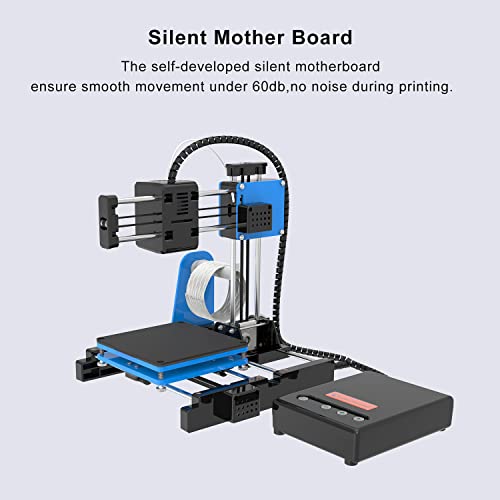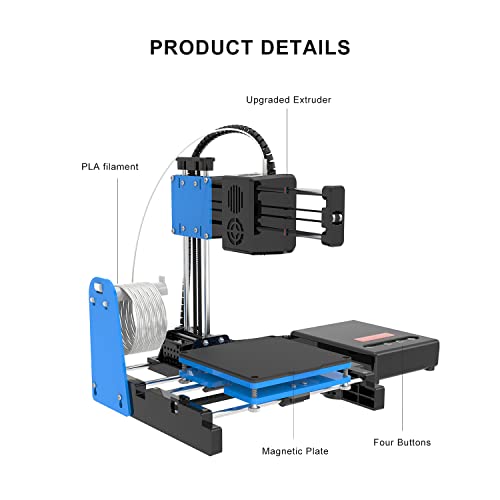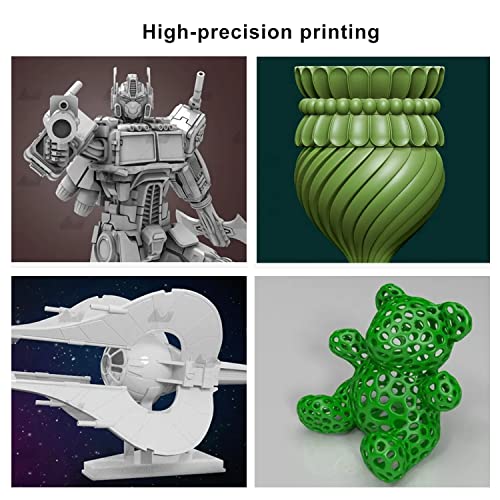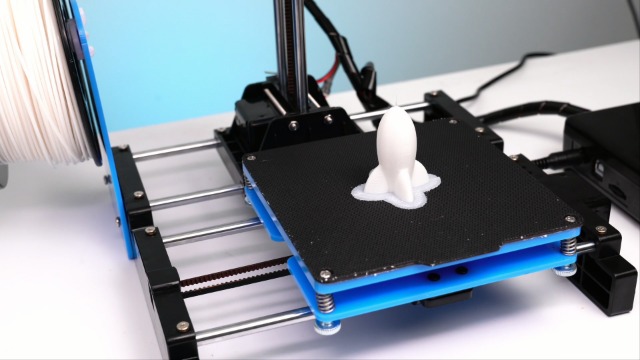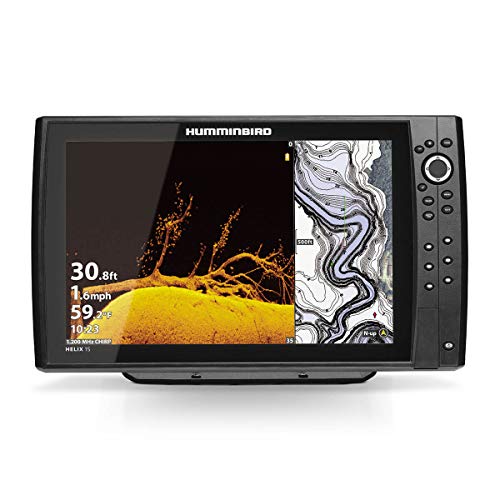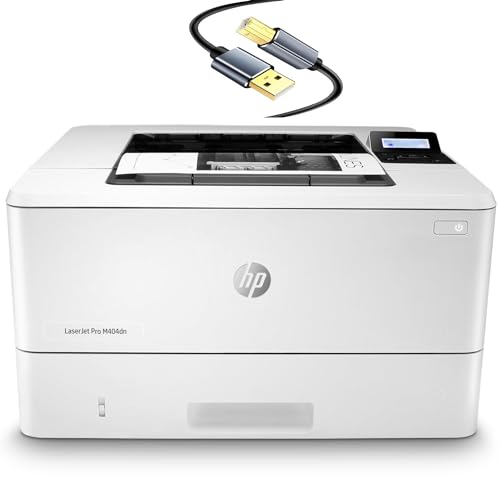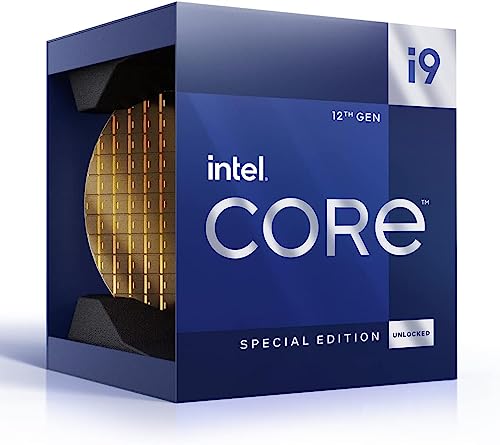✪【Easy installation and simple operation】: For beginners, if you don't know how to use 3D slicing software, you can directly download the model file (Gcode file) to the TF card, insert it into the printer, and start printing. Press the "+" button to put the material in. If you need to replace or remove the material, press the "-" button and wait for a while to pull it out. After the material is put in, press the play button to start printing. The X1 3D printer is also suitable for children, but it needs to be done under the guidance of parents.
Sale
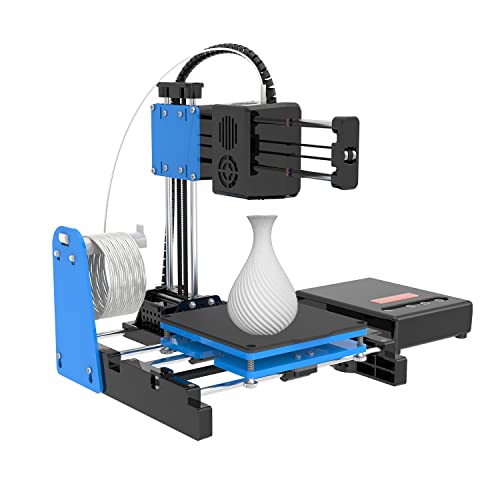
Related Products
Amazon Basics Portable Foldable Photo Studio Box with LED Light - 25 x 30 x 25 Inches
5
out of 5
$
111.29
Sale
Mongoose Status Mountain Bike, Mens and Womens, Aluminum Frame, Multiple Colors
5
out of 5
$
199.90
Sale
Huffy Hardtail Mountain Bike, Stone Mountain 26 inch, 21-Speed, Lightweight, Dark Blue
5
out of 5
$
219.99
Sale
Piscifun Ice Fishing Insulated Bibs, Floating Waterproof Fishing Bib
5
out of 5
$
129.99
Sale
Hot Products
Humminbird 411310-1CHO Helix 15 Chirp MEGA DI+ GPS G4N CHO (Control Head Only) Fish Finder
5
out of 5
$
2601.07
Sale
GANNOU Women's Air Athletic Running Shoes Fashion Sport Gym Jogging Tennis Fitness Sneaker US5.5-11
5
out of 5
$
42.99
Sale
Abaowedding Women's Wedding Dress Lace Double V-Neck Sleeveless Evening Dress
5
out of 5
$
89.00
Sale
Dragon Fit Sports Bra for Women Longline Padded Bra Yoga Crop Tank Tops Fitness Workout Running Top
5
out of 5
$
20.98
Sale
Intel Core i9 (12th Gen) i9-12900KS Gaming Desktop Processor with Integrated Graphics and Hexadeca-core (16 Core) 2.50 GHz
5
out of 5
$
349.00
Sale
Huawei P40 Pro 5G ELS-NX9 256GB 8GB RAM Without Google Play International Version - Silver Frost
5
out of 5
$
585.00
Sale
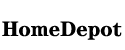 The International Mall
The International Mall